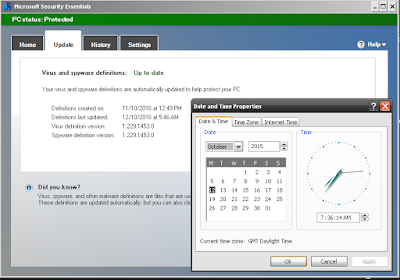Here is something a lot more people are currently facing and we asked our nerd to do what he does
A script on this page may be busy, or it may have stopped responding
Common problem isn't it?, even for PC techs who have hunted high and low for Malware, reset settings, UN-installed browsers, Re-Installed browsers, updated java, updated flash, shockwave and nada, same old problem and your thinking CPU or hard disk issues, maybe ram..
Just some web pages, especially really active facebook profiles or facebook pages with masses of links to external content and bang, the browser just hangs and says not responding.
Anyways (bob) our wacky bug hunter decided to look at this problem from another perspective. He has this massive argument relating to web browsers and people who don't update internet explorer. I don't use it they say, so i don't update it they say, and he says it's an out dated web browser that can be used by malware, its an active door that's out dated you must update it even f you don't use it, regardless of the security implications you must realise that a Proxy, and other winsock kinda stuff is managed via Internet Explorers Options regardless of what browser you use, your main browser still depends on Components related to internet explorer and their lays the problem with newer versions of Windows and a simple fix relating to Power settings.
 |
| This Is Wrong |
 |
| This Is Correct |
If you still have problems after this then its a Real script error or malware, but this has been tested and it solved the problem on the specific machine we contacted him over. Both where set to use less power on ALL the power profiles, we just changed it, restarted machine and no more facebook script problems.